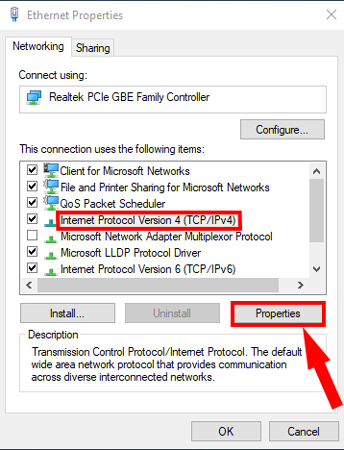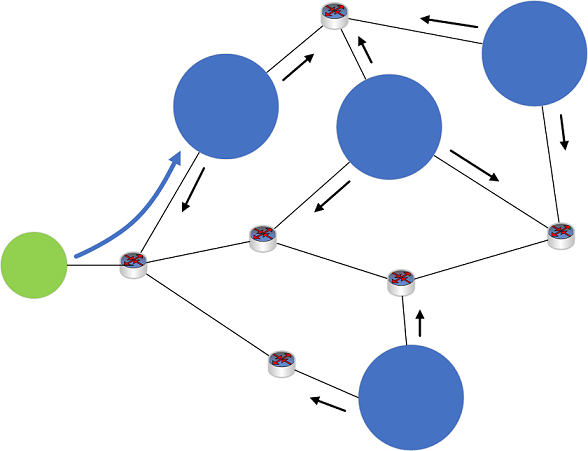To share a USB modem’s internet connection via a LAN port, you will need to follow these steps:
- Connect the USB modem to your computer using a USB cable.
- Open the “Control Panel” on your computer and go to “Network and Internet > Network and Sharing Center”.
- Click on “Change adapter settings” in the left panel.
- Right-click on the network adapter that is connected to the USB modem and select “Properties”.
- In the “Properties” window, go to the “Sharing” tab and check the box next to “Allow other network users to connect through this computer’s Internet connection”.
- In the “Home networking connection” drop-down menu, select the network adapter that is connected to the LAN port.
- Click “OK” to apply the changes.
Your computer should now be able to share its internet connection with other devices via the LAN port. You may need to configure the other devices to use the shared connection in order to access the internet.