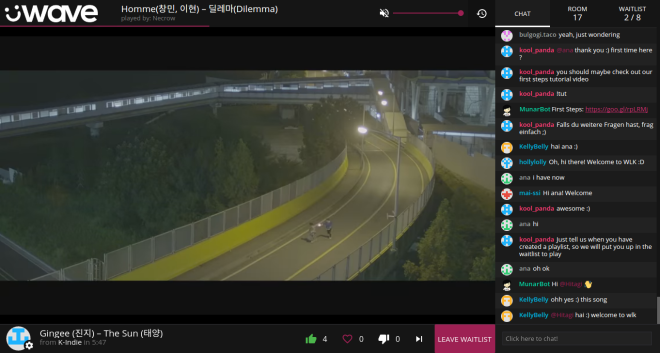A new version of bir3yk’s RevEmu emulator for games on the Source engine has been released.
The RevEmu emulator allows you to run games without a Steam client, ensures the operation of non-steam game servers with SteamID verification and blocks various cheating software.
We strongly recommend that build creators and server owners update to avoid errors in game operation, server crashes and a decrease in online.
Installation order
Server owners :
- On the Windows platform, unpack the contents of the server\windows folder from the archive into the game server directory with file replacement.
On the Linux platform, go to the bin directory of the game server and rename the original steamclient.so file to steamclient_valve.so , then copy the steamclient.so file from the archive of the RevEmu server part to the same place. - Open rev.ini config , go to the [GameServer] section and add parameters:
Check_Ticket = True Allow_Fail_Check = False Check_Ticket_Async=True
Or comment them out to apply the recommended settings:
#Check_Ticket = True #Allow_Fail_Check = False #Check_Ticket_Async=True
To builders/clients :
- Unpack the contents of the client folder from the archive into the game directory with file replacement.
- Edit the rev.ini config and in the [Loader] section change the line in accordance with the executable file of the game or its designation, for example for CS: Source:
-
ProcName=hl2.exe -game cstrike -steam -silent
-
- In the steam_appid.txt file, specify the AppID of the game