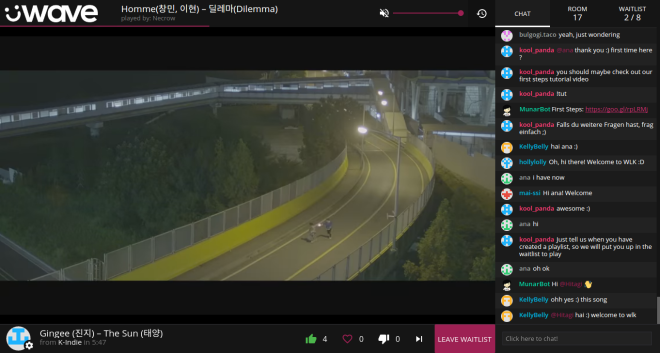This plugin allow the server to run a complete match without any admin and have some options in game.
So when a certain amount of players joins in game and run chat command .ready, the pug mod will start.
This mod is compatible with Counter-Strike or Condition-Zero.
You need to test features itself, for sure i will add more when is needed.
Why i rewritten whole mod?
Simple, is to make more compatible with new amxx functions, soo use less fake natives/forwards tasks and all other craps.
Here goes:
Functions
- Warmup Rounds until game start (Auto-Respawn, Unlimited money, Respawn protection and others).
- Blocked grenades when at warmup rounds.
- Vote Map before or after a match begins.
- Team management (Captains, Random, None or Skill based).
- Overtime Support (Can be changed with a cvar).
- Support to allow spectators (HLDS have a native cvar, allow_spectators 0/1 or pug_allow_spectators)
- Ready Up System
- Help System
- Anti-Flood system (Nick, chat or choose team are protected)
- Custom admin system (You can remove and use default amxx too)
- Support to configure your match, using other rules too.
- LO3 (Live on three restarts) when a match begins.
- Custom API system to use with a plugin, with native/forwards.
- Automatic ban system for leavers
- Locked “vote” and “votemap” commands
- Dead Talk support
- Auto Ready Up timer.
- Ban disconnected players that quit from a match
And others in next updates…
Commands (With . for players, and ! for admins)
- .help o !help – Display PUG commands
- .ready – Tells the server the player is ready.
- .notready – Tells the server the player is not ready.
- .votekick – Vote to Kick an player (HLDS native vote system is blocked).
- .dmg – Display round damage.
- .sum – Round summary of damage.
- .rdmg – Received damage
- .hp – Display opponents HP.
- .score – Display the PUG score.
- .status – Display the PUG status.
- .vote – Open a vote menu.
- !pugstart – Force the PUG to start.
- !pugstop – Force a end of the PUG.
- !forceready – Force a player to be ready.
- !forceunready – Force a player to not be ready.
- !kick – Kick a player.
- !ban – Ban an player.
- !map – Change the map.
- !msg – Send a chat message for all.
- !slay – Kill a player.
- !rcon – Send a rcon command to server.
Cvars
pug_players_min "10" // Minimum of players to start a game
pug_players_max "10" // Maximum of players allowed in the teams
pug_rounds_max "30" // Rounds to play before start overtime
pug_rounds_ot "3" // Win difference to determine a winner in overtime
pug_force_ot "1" // Force Overtime (0 End tied, 1 Force Overtime)
pug_allow_spec "1" // Allow Spectators in game
pug_allow_hltv "1" // Allow HLTV in game
pug_handle_time "10.0" // Time to PUG change states
pug_drop_ban_time "15" // Minutes of ban players that leave from game in live
pug_ready_type "1" // Ready system sype (1 Ready commands, 0 Timer Counter)
pug_vote_delay "15.0" // How long voting session goes on
pug_vote_map_enabled "1" // Active vote map in pug (0 Disable, 1 Enable, 2 Random map)
pug_teams_enforcement "0" // The teams method for assign teams (0 Vote, 1 Captains, 2 Random, 3 None, 4 Skill Balanced, 5 Swap Teams)
pug_vote_percent "0.7" // Vote percent to execute actions
pug_vote_kick_ban_time "0" // Minutes to temporary ban if player has kicked (0 to disable)
pug_vote_timeout_time "60" // Seconds to pause round when timeout is running
pug_cfg_pugmod "pugmod.rc" // Config executed for pugmod cvars
pug_cfg_warmup "warmup.rc" // Used at warmup session in pug mod
pug_cfg_start "start.rc" // Executed when vote session starts
pug_cfg_1st "esl.rc" // Used when the match begin (Live config)
pug_cfg_halftime "halftime.rc" // Used at half-time session
pug_cfg_2nd "esl.rc" // Used when the match begin (Live config)
pug_cfg_overtime "esl-ot.rc" // Used at Overtime session
pug_cfg_end "end.rc" // Executed when the match ends
Install- Download files
- Extract files
- Compile plugins (And put in plugins folder)
- Replace all other files
- The PUG does not need external dependence to run.
Requires to run
- Amx Mod X Dev 1.10
- Steam HLDS Server
- Metamod-P or Metamod (1.21 or newer)
- Non-Steam is not supported (And will never be)
- Support Re-HLDS & ReGameDLL_CS (Duo Amxx support)
F.A.Q (Frequently Answered Questions)
Q. Work with BOT’s for testing?
A. Yes, but should use !pugstart to start mod, or just use auto ready timer.
Q. The map is not changing or changing in every vote?
A. Check if the “pug_votemap” is not in any configuration file or don’t change it
Q. How to add maps to Vote Map Menu?
A. Follow the amxmodx/configs/pug and add it on maps.ini file
Q. My server is not loading the correct config files, like Freezetime or Round time.
A. Download the CS Pug MOD.zip file and put it in original locations.
Q. How to translate the help file?
A. NONE! It is automatic (If is not translated, you can remove manually the files and mod will place again)
Q. I have a error in language?
A. Check the Lang folder with correct languages (Or make a translation request)
Q. I need to compile all plugins?
A. Yes, because this uses custom .inc (include files) and the Amxx doesn’t allow to attach .amxx files
Q. What compiler i can use?
A. You can use the default compiler from amxmodx/snapshots.php (Yes you need a last dev build to compile it)
Q. I Give a lot of errors when i compiling
A. Man, download the last dev build and compile it with include folder!
Q. I can ban by IP and other ridiculous methods?
A. NO! i not support Non-Steamers and all other craps.
Q. How i can upload stats files to a website?
A. This problem is very specific, please comment in this topic to get properly support.