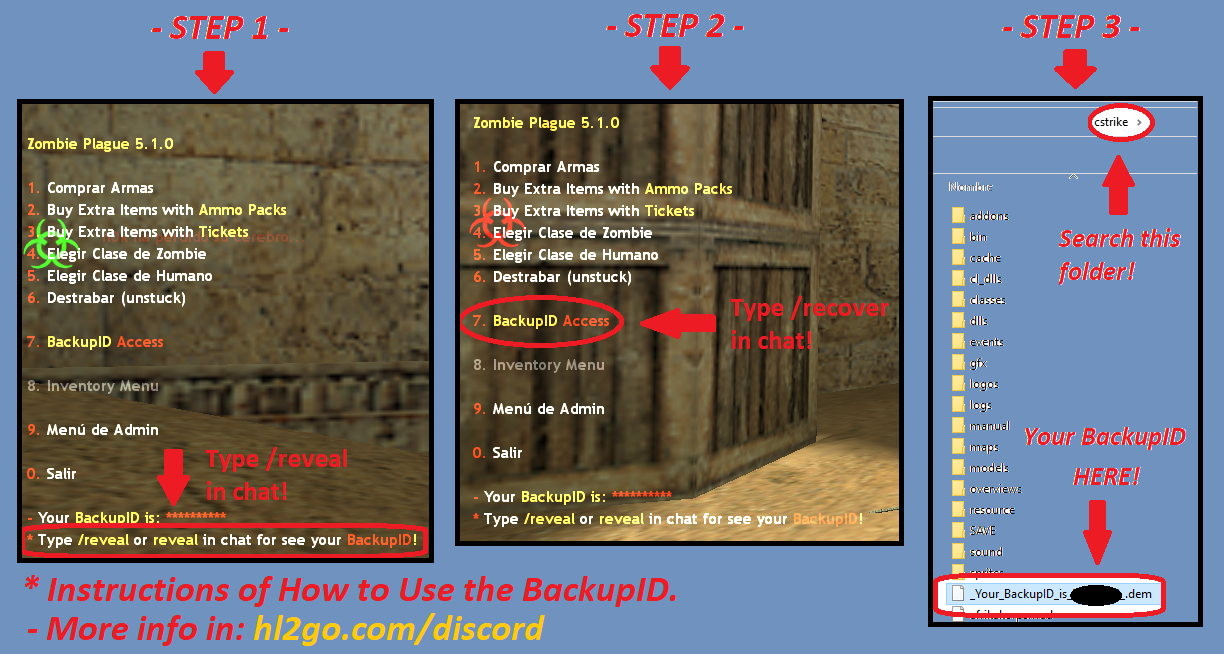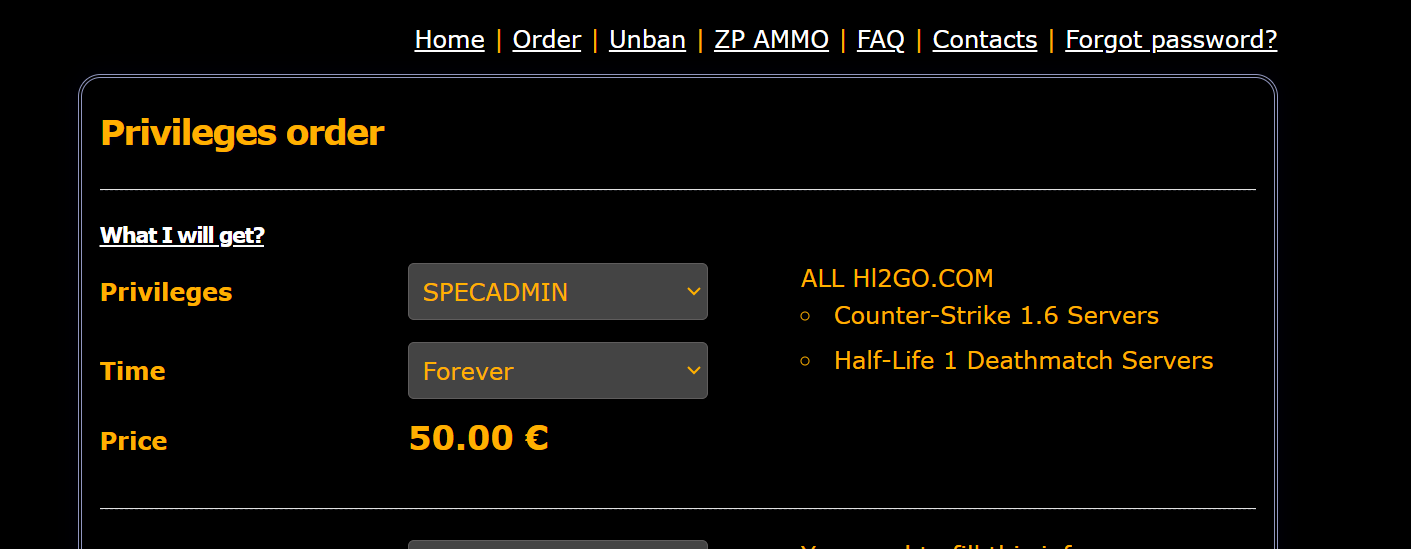This system is dedicated exclusively for Non-Steam players. This way, they can recover their stuff themselves if their SteamID changes at any time. It’s important pointing that; They should make sure to save their BackupID in a safe place like in a notepad or in the cloud.
FAQ: The new Save System with BackupID.
***ONLY FOR NON-STEAM PLAYERS***
1. Question: What is the New Save System by BackupID?
– Answer: So that all the data is saved from a database, instead of by NVault, as it was before. In this way, it also allows Non-Steam players to recover their lost stuff by themselves through a BackupID.
2. Question: So if it is saved now per database, what if I have different Tickets/Keys on both EU and CA servers?
– Answer: You will not lose anything, that is; Now both on EU and CA servers, you will receive both amounts, they will accumulate.
3. Question: How can I see my BackupID?
– Answer: To see your BackupID, you have two options for it: From your cstrike folder directory, or typing the /reveal command in chat.
Remember: Do not reveal your BackupID to anyone, because anyone could access your stuff!
4. Question: If I lose my SteamID (If I am a NO-Steam player) like before, how do I get my stuff back?
– Answer: You have two options for it; The first is to save your BackupID in a safe place to avoid losing it such as on a piece of paper or notepad. And lastly, if you forgot to save your BackupID, you can find your BackupID in your cstrike folder directory (as long as you use the same cstrike client), otherwise you can be sure that you have lost your stuff forever.
Once you have your BackupID ready, just type the /recover command in the chat or from the ZP Mod Menu.