About
Huemp is a close to click2install tool for installing FiveM servers on your machines. It can be used both on local machines and virtual servers (VPS).Installation
1. Extract folder huemp from the zip folder
2. Open huemp and run huemp.exe
Huemp is a close to click2install tool for installing FiveM servers on your machines. It can be used both on local machines and virtual servers (VPS).Installation
1. Extract folder huemp from the zip folder
2. Open huemp and run huemp.exe
Usage
See video Huemp – V1 Release for installation and usage.
Changelog
v01.0:
- Initial release
- Fixed an error where the licensekey would be inputted improperly, thus resulting in a malfunctioning server
v01.1:
- Fixed the error causing FXC to not create servers properly
- Cleaned up the licensekey syntax in server.cfg located in cfx-server-data-master
v2:
- Fixed an error where the licensekey would be inputted improperly, thus resulting in a malfunctioning server
- Fixed faulty code in runserver.bat and updated it with new code
- Refreshed the UI a bit. Now includes my new name and a link to my Discord should anyone need help
Huemp V2:
- Re-designed the interface completely
- Fixed the common “Directory already exists” error permanently
- Implemented a built-in FAQ for common questions
- Added important links for social medias
Huemp V3:
- Removed accidental inclusion of FiveM server binaries
- Added browser shortcuts with important information
- Included tutorial video as a shortcut
Huemp V3.1:
- Updated checks for empty folders (Server and resource files)
- Fixed some minor bugs
- Added a check for the watermark in the bottom right of the window
- Updated invite link for support Discord
Huemp V4:
- Added Project Name and Project Description for the configuration
- Added a setting for the locale in the configuration. Default is en-US
- Updated tutorial coming soon!
Additional Info
This tool does not auto-download ANYTHING for security purposes.
See video Huemp – V1 Release for an in-depth tutorial of how to update Huemp with required resources. The additional browser shortcuts are for easily following the Release video.
For in-depth support for Huemp, or simply to chat, visit the Huemp Discord.
Credits
- hazelify – Creator and developer
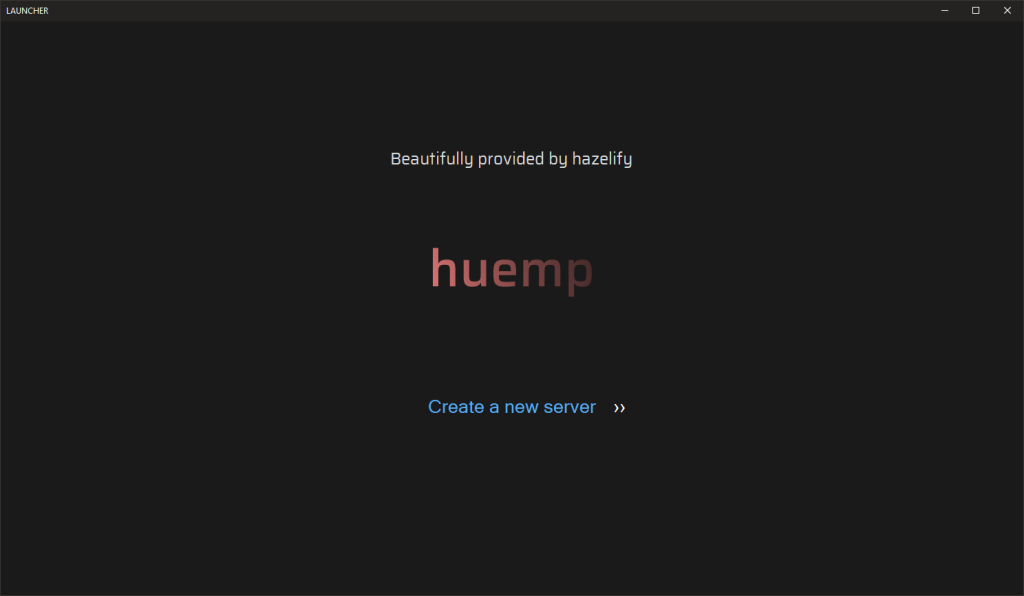
Leave a Reply
You must be logged in to post a comment.